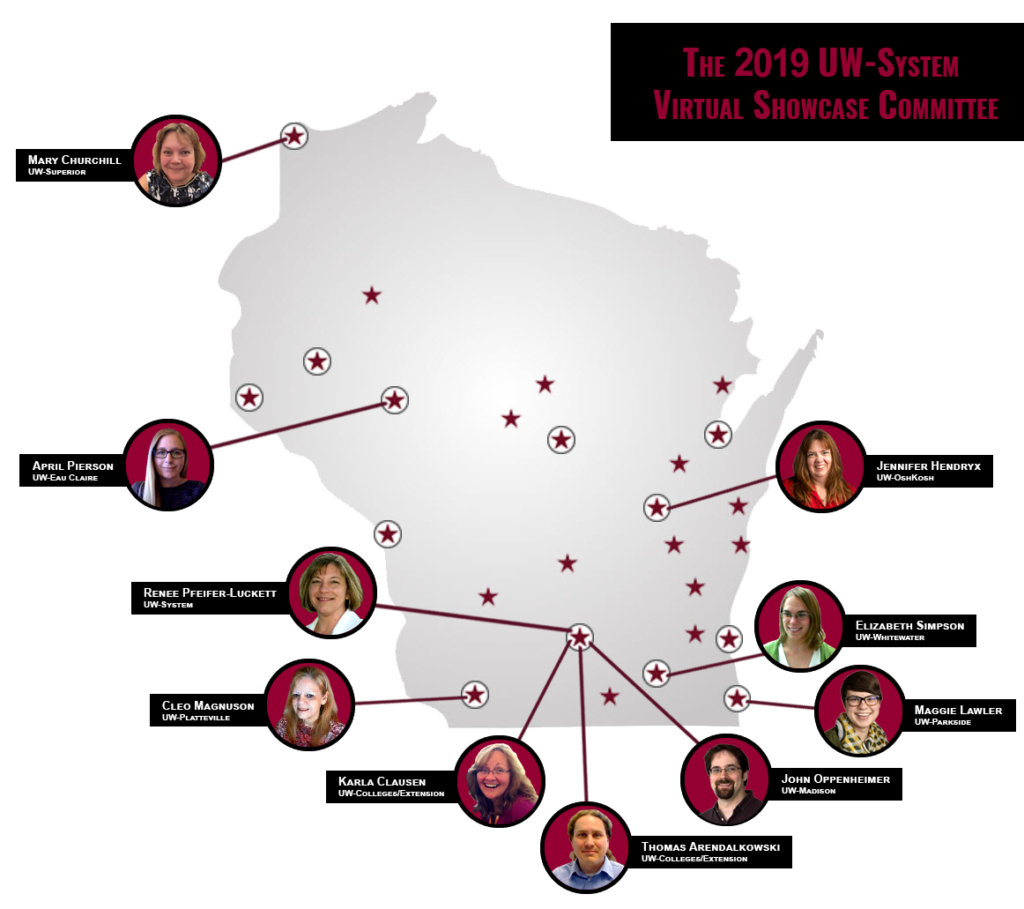About
Building the New: Innovate, Integrate, Motivate
The University of Wisconsin System is in the midst of restructuring. Longtime organizations are being re-shaped in this transition year. The University of Wisconsin System Learning Technology Development Council supports the University of Wisconsin System 2020FWD Vision. This Virtual Showcase is one way to promote the concept while we embrace and implement change in the learning technology world. We hope to ease the transition for our instructors and learners.

Register to Attend
Register to attend the 2019 UW-System LTDC Virtual Conference. Registration is free and open to everyone. You’ll need a computer and an internet connection. Registered participants will receive notices of schedule changes and cancellations.
Keynote Speakers
We are the Architects: Pathways to the New Learning Ecology
Malcolm Brown Tuesday, April 2, 2019 8:45 AM (CST)
These days, higher education seems to be constantly buffeted by inflection points, many of them substantial. So substantial that they are calling us to make paradigmatic shifts in many of our core areas. Our 21st century digital learning environments are not immune from these pressures. Indeed, they are being called upon to be agile, flexible, robust, and to support new levels of learning diversity ranging from educational content to course models. These new environments will be enabled by digital technology and driven by a vision of a learner-centered approach to higher education. It will require a new digital architecture, one that enables our learning environments to keep pace with the ambitions of our learners and instructors. This session will present some ideas about next-generation digital learning environments and offer the opportunity to engage in discussions on how best to move forwards towards a new digital architecture.

Malcolm Brown is the Director of Learning Initiatives at EDUCAUSE.
In that role, he has initiated major EDUCAUSE Learning Initiative (ELI) undertakings such as its Seeking Evidence of Impact program, the Learning Space Rating System, and the annual Key Issues survey. He oversees the 7 Things You Should Know About publication and the Transforming Higher Ed blog. Malcolm is one of the authors of Foundation for a Next Generation Digital Learning Environment: Faculty, Students, and the LMS.
He also sits on the board of directors of IMS Global. Prior to coming to EDUCAUSE, he was the Director of Academic Computing at Dartmouth College, overseeing a team active in instructional technology, research computing, classroom technology, and pedagogical innovation. During his tenure at Dartmouth, he worked actively with the ELI, contributing chapters to the EDUCAUSE eBooks, helping to plan focus sessions, and serving on the ELI Advisory Board. Prior to Dartmouth, he worked on initiatives in the humanities at Stanford University.
He has been a member of the EDUCAUSE Evolving Technologies committee and was the editor for the New Horizons column for the EDUCAUSE Review. He has served as a faculty member of the EDUCAUSE Learning Technology Leadership program. He has been on the Advisory board for the Horizon Report since its inception in 2004 and served as Chair of Board of the New Media Consortium. Malcolm holds a pair of BA degrees from UC Santa Cruz; studied in Freiburg, Germany, on Fulbright scholarships; and has a PhD in German Studies from Stanford University. He has taught several academic courses on Nietzsche and maintains the Nietzsche Chronicle web site. He is a member of the Frye Institute class of 2002. He has given presentations in Japan, Australia, and the United Arab Emirates; and has spoken most recently at the University of Notre Dame and at the AAMC, Eduventures, and Open Apereo conferences. He hosts the ELI webinar series, focus sessions, and presents on the EDUCAUSE Live! webcast.
We need to learn from each other.
Malcolm Brown
You've got to Connect! Humanizing Online Learning
Kona Jones Wednesday, April 3, 2019 8:45 AM (CST)
Teachers who humanize their online course create powerful and impactful learning environments that intrinsically motivate students to do more than the minimum. When students feel like their teacher truly cares about them as a person, as well as their success in the course, it creates a foundation of trust that promotes more meaningful interactions and learning. What does this type of learning environment look like in the online classroom? How does it function? What is the true impact on students and learning outcomes? Connecting with students can be the spark that not only inspires the students but the instructor as well. This keynote will delve into these topics and examples of their impact on students.

Kona Jones is the Director of Online Learning and coordinates Faculty Academy at Richland Community College. She is responsible for the assessment of online courses and initiatives, providing instructional design and pedagogical support to faculty, development of faculty and student technology training materials, and overseeing faculty professional development. Kona serves as a technology resource for the College as well as an adjunct instructor of statistics. Her particular passion is student retention in online courses and, more specifically, assessing how different initiatives can improve student retention. She is also a Canvas Coach and Canvassador, contributing extensively in the online Canvas Community and elsewhere.
Kona’s academic background includes M.S. degrees in Quantitative and Cognitive Psychology, Undergraduate degrees in Biology, Psychology, & History, and PhD coursework in Curriculum & Instruction.
I wanted to be present in my class. I wanted my students to know that I was their teacher. I was there because I cared about them and I cared about their learning.
Kona Jones
Tuesday
(KN) Keynote – (TE) Technology and Other Resources – (T&L) Teaching and Learning – (DLE) Digital Learning Environment – (LDM) Library and Digital Media – (SE) Student Engagement – (OER) Open Educational Resources
Session Description
A1 – Immersive Media Lab: Using Antidisciplinary Collaborative Learning Structures to Foster Emergent Creativity, Autonomy, and Mastery
“Look closer at the word ‘Creativity,’ it is the phenomenon where something new and valuable is formed. The Immersive Media Lab at UWM uses creativity as the common denominator between disparate academic disciplines.
The Immersive Media Lab at UWM utilizes the science behind intrinsic motivation in order to align passive pleasures and active enjoyment so that students can potentially find their purpose, recognizing ’Reliability’ is more important than ’Accountability’ as a success metric, and facilitating ’Autonomy’ and nurturing approaches to ’Mastery’ for each vector. We establish and monitor antidisciplinary collaborative learning groups in an effort to promote positive feedback loops where emergent creativity occurs.
B1 – Utilizing CANVAS’s internal data to improve course design and student performance
This session will explain how to utilize the data provided in CANVAS’s course analytics to both guide instructional development and to provide guidance to students in how to be successful in online courses based upon the experiences of previous students. For instance, participants will be able to utilize course analysis to determine the correlation between student page views and course grades. Another example would be discussion board participation compared to grades. We will demonstrate how to analyze the comparative amount of time students spend on each assignment within a course in helping to determine the appropriate weight of various assignments.
Identifying Faculty Preferences for Face-to-face versus Online Refresher Training When Adopting a New Learning Management System
This design case describes the process that went into the design and facilitation of a blended learning training for college faculty in a Midwestern university in the United States. Using Design Thinking as a framework for approaching blended course design, this design case describes the context of situating the need for a training, the process in conceptualizing the design and delivery of the training, the design process of participants and sample artifacts that were produced as an outcome of the training. Consistent with the structure of a design case (Howard, 2011), this case will not address generalizable lessons for how trainings should be designed and it is primarily written to describe how design thinking is used as a framework in approaching instructional design.
D1 – Effective Course Design ~ Aligning Campus and On-line Outcomes for Student Success
Kinesiology is a growing discipline, and the concepts associated with kinesiology are being used by many professionals to address societal health concerns, employee wellness, and health across the life span. This study was designed to determine the best practice course design for an undergraduate kinesiology course, assessing students’ ability to understand and retain entry-level kinesiology concepts. Data was gathered over a period of three semesters and included a lecture only control group, a lecture and software lab group, and a lecture and hands-on lab group. Using analysis of variance (ANOVA) to assess which course design, lecture with software lab or lecture with hands-on lab, yielded the best outcomes. The results indicate no significant difference between the groups and implies that the lecture with a lab, either software or hands-on, offer solid knowledge gains and knowledge retention of kinesiology concepts and theories.
E1 – Student Engagement in Science Education Courses: A Reflection
The trends in Institutes of Higher Education across the nation indicate growth in online learning environments particularly for teacher preparation programs. Thus, the concept of engagement in online learning environments is of crucial importance for teacher educators. Research on Student Engagement speak of intrinsic and extrinsic motivations as main drivers of student engagement. Re-conceptualizing and threading in her assignments at the beginning, middle and end of the term; providing scaffolds for her students she guided them to be actively involved with the materials that help them to create a personalized map for reaching goals for the course as well as lifelong learning for early career teachers. Dr. Ali examines how connected & engaged her enrolled students felt in summer and fall 2018 Science Education courses. The approaches applied in her courses include critical incident questionnaire, video lectures and SCORE (Success, Curiosity, Originality, Relationships, Energy)
A2 – Rebuilding and Starting Fresh: Web Tools for Instruction and Differentiation in 2019
We can all get stuck in ruts with classroom instruction; and, our use of classroom technology is not exempt from this. For the past eight years, this presenter has used various free and user-friendly Web tools to differentiate instruction and assessment in her teacher preparation courses. These tools have been used for classroom response, recording peer-to-peer teaching events, creating Wikis, crafting word clouds, producing interactive timelines, designing webpages, and even tweeting for professional development! In an effort to avoid turning the rut into a pothole, she has been exploring new Web tools and investigating how they may be incorporated into her classes in order to refresh the foundation that has been established. In this presentation, she will share her findings on the tools she hopes to integrate into her classes moving forward as she continues to work on motivating her teacher candidates as they prepare to work with students of their own.
B2 – Engaging Students by Using Multiple Online Resources to Study Congressional Elections
Teaching American Political Parties and Elections every fall when there is either a presidential or a midterm election is an advantage in terms of engaging students. Many issues relevant to our class will be on the front page of the daily newspapers and featured on the opening screen of numerous websites. However, students are less automatically engaged in the textbook or scholarly articles that aim to analyze and explain campaigns and elections. Obviously, the current events and the academic studies are related, but how can help students discover those connections and become engaged in applying more general theories and ideas to specific events happening in the current election campaigns?
This semester, I made a greater effort to help students make those connections by directing students to numerous online resources to complete assignments outside of class, and to work on an in class small group exercise. As an early adopter at my university of Canvas, UW-Systems new Digital Learning Environment, I needed to learn how best to set up these assignments and exercises on the new platform. While in some ways it was more difficult to be innovating pedagogically at the same time I was learning the new system, Canvas did offer some useful tools to help me accomplish my goals.
I would share my experiences. What went well, and what could be improved. While the presentation may be of most interest to faculty teaching Political Science, I think that it would also be useful for folks in a variety of fields. In particular, the use of multiple online resources, while exciting, can be overwhelming to students. Figuring out ways to streamline the process of learning how to use multiple resources with different interfaces so students can focus on the substance of the class is a universal issue.
C2 – Choose-Your-Own-Adventure: Individual or Collaborative Twine Stories
This session will describe how a choose-your-own-adventure story builder can help students create a game that encourages them to consider an audience outside of the course, to create a story founded in historical context informed by research of primary and secondary sources, and to develop empathy for those whose life experiences feel distant from a student’s lifetime. One story building application is Twine–it is both an online resource and an application that students can download to their own device. To support this assignment an instructor might consider scaffolded assignments that include an annotated bibliography and a research question draft; a project log, a beta-version of the game, a peer review assignment, as well as the final version of the game. An instructor might also make a Twine story a collaborative project by adding few other layers of clarification and assessment: project charters, work logs to keep track of changes to the document, and a peer assessment activity. Students must also have a collaborative writing tool, like Office 365 or Google Docs to keep track of their story paths, and they must use this document to keep track of changes until they are ready to bring their whole story into the Twine application. Our session will highlight the training and support students might require while completing this assignment and bring in examples from a history course that did have students complete a collaborative Twine story. In short, a choose-your-own-adventure assignment is one that requires scaffolding, multiple opportunities for feedback, and thoughtful pedagogical uses of multiple applications
D2 – Extreme Makeovers: Course Renovation Edition
An online course is much like a home in that it is full of improvement projects. Sometimes we run into issues where we take on too many of these projects or too few and the course never feels properly “renovated” when it is under revision. By the time the course launches, we sometimes can end up with a house where the living room looks great, but the bathroom and kitchen are nowhere to be found. Before we know it, students become less engaged and the overall experience suffers as a result. As instructional designers at UW Extended Campus, we want to make sure that we provide new and revising faculty with the best foundation to ensure that not only is their course ready come launch but is engaging for both student and instructor.
In this session, join our expert instructional designers as they show examples of (1) successful course “renovations” that focused on incorporating new student engagement strategies, (2) specific strategies that course designers use to select the best projects during a course revision, and (3) pitfalls to avoid so your course does not become a time and money pit! Prepare to walk away with some ideas on how to approach your own course revision.
Key concepts: Course Revision Strategies; Student Engagement; Scope Creep;
E2 – Gamification of Anishinaabemowin to Increase Learning Outcomes
Anishinaabemowin is the language of the Great Lakes Three Fires Confederacy and current Ojibwe, Odawa, and Potawatomi nations. In order to revitalize the language with comfort, four main domains need to be met. Learning a language consists of being able to listen, speak, read, and write with confidence. Gamification is a beneficial method to firmly grasp attention and promote student engagement while reaching proficiency in these four domains. When using games to review course material you are able to test self-knowledge while leveraging the human tendency to compete and desire to improve. When students play games they are able to listen to the language spoken by others while also responding to other students and speaking the language themselves. When students play games such as jeopardy and bingo it offers them the chance to read and visualize how vocabulary words are spelled. Crossword puzzles help students reiterate the meaning of words while giving them the chance to write the words. There are an endless amount of ways to gamify course content that will reach the four domains of listening, speaking, reading, and writing and help students increase their proficiency. Gamification can be a part of language revitalization as it creates excitement and enthusiasm in a contemporary, interactive context.
A3 – Demystifying Successful Online Group Projects
Group projects in online courses are a proven way to achieve deep learning and develop communities of inquiry. The content of this session is important because simply adding a group project in a course is not enough. It is important for instructors and course designers to set the stage for successful, deeper learning to occur. This session incorporates real examples from bachelors- and masters-level online programs to illustrate evidence-based practices for including group projects in online courses.
B3 – Experiences Incorporating a Student Perspective into an Adaptive Learning Pilot Project
When designing a learning experience there is currently a lot of focus on being “student-centered” or “learner-centered” but there is not always a clear definition of what that means (see Weimer, 2018; https://www.facultyfocus.com/articles/teaching-professor-blog/teaching-learner-centered/). In particular, there is not usually much of a focus on incorporating student perspectives into that conversation of how to make a learning experience “student-centered” or “learner-centered.” Thinking about how students will perceive and receive a learning experience may become particularly important when piloting a new technology. This session describes the experiences of a graduate student assistant that worked as part of a learning technology project team to pilot an adaptive learning platform in the Summer of 2018. The graduate student will discuss experiences learning the platform, working with the course instructor to ensure the experience inside the platform was set up in a way that students could be successful, and incorporating the technology in a meaningful way that could (hopefully) benefit student learning.
C3 – Instructor presence in the digital learning environment utilizing Canvas tools
Instructor presence is necessary in the digital learning environment regardless of instructional modality. Research indicates that relationships, such as those between student and faculty, matter for college success. In this session, a variety of Canvas tools will be explored which increase instructor presence to students and provide supportive feedback and assessment. Examples will be shared on best practices for multiple modalities of course delivery.
How to Design, Create, and Administer Technical Hands-on Virtual Training for Broad Enterprise Audiences
New System, new tool, new technology? This presentation covers how to design, create, and administer technical hands-on virtual training for broad enterprise audiences through the University of Wisconsin’s Systems new tools: University of Wisconsin Business Intelligence (UWBI) OBIEE Tool and Canvas.
Discussing change management, knowing your audience, overview of templates, 508 compliance tools, recording, “live chats, workshops, and broadcasts,” resources, institution collaborations, communications and models, support structures and much more.
For more information on UWBI please visit: https://www.wisconsin.edu/bi/
E3 – Piloting Adaptive Learning with an Upper-Level Professional Course
Adaptive, or personalized, learning provides a technological platform for students to demonstrate prior knowledge, accelerate or slow down through content, and receive personalized direction for practice, relearning, and reassessment. UW-Whitewater used the Realizeit platform with a course for future Elementary/Middle School Educators on methods of teaching science. The curriculum was designed by the instructor with guidance from the Learning Technology Center. It replaced approximately 50% of the course content at the knowledge/understanding level. Student and instructor feedback were positive. A summary of the implementation and results will be shared.
Wednesday
(KN) Keynote – (TE) Technology and Other Resources – (T&L) Teaching and Learning – (DLE) Digital Learning Environment – (LDM) Library and Digital Media – (SE) Student Engagement – (OER) Open Educational Resources
| Time | Session | ||
|---|---|---|---|
| 8:45 – 10:00 AM | Welcome and Keynote
You’ve got to Connect! Humanizing Online Learning (KN) Kona Jones |
||
| Session 1 | Session 2 | Session 3 | |
| 10:15 – 11:00 AM | F1 – To Be or Not To Be in the DB: The Role of the Instructor in the Discussion Boards (SE)
Nicholle Schuelke, UW-Superior |
F2 – Teaching in 360: Using Virtual Reality and 360-Degree Video in the Classroom (TE)
Christopher Johnson, UW-Oshkosh Fond Du Lac |
F3 – Canvas: The New Gradebook Deep Dive (DLE)
Woody Roper, Instructure |
| 11:15 – 12 noon | G1 – Instructor Feedback on a Formal Online Course Quality Assurance Review Process (T&L)
Khendum Gyabak, UW-La Crosse |
G2 – Creating Stories with Sound: Teaching Students How to Podcast (T&L)
Anjali Bhasin, Maria Widmer, AJ Daughtry Krill, David Macasaet, UW-Madison |
G3 – Leverage Collaborative Computing to Innovate your Instruction (TE)
Dominic Slauson, Chippewa Valley Technical College |
| 1:00 – 1:45 PM |
H1 – Begin here: Writing Quality Learning Objectives (T&L)
John A Hollenbeck, UW-Colleges Online |
H2 – Active Learning in Macroeconomics Class: Playing Games (T&L)
Praopan Pratoomchat, UW-Superior |
H3 – Open Educational Resources at UW-Stout: Opening the road to outcomes…and savings! (OER)
Robert Butterfield, UW-Stout |
| 2:00 – 2:45 PM | I1 – Tales from the other side: Transitioning to new DLE (DLE)
Eric Peloza and Kristine Pierick, UW-Extended Campus |
I2 – Open Educational Resources to Help Transform Students to Learners (OER)
Bob DuBois, Waukesha County Technical College, Andrew Cole, UW-Whitewater |
I3 – Designing PowerPoints with the Assertion-Evidence Approach (TE)
April Pierson, UW-Eau Claire |
| 3:00 – 3:45 PM | J1 – Outcomes and Rubrics and Data…OH MY! Using Canvas to Aggregate Assessment Data (DLE)
Karyn Biasca, UW-Stevens Point |
J2 – Avoiding a Virtual Nightmare: How to connect and develop a relationship with online graduate students through virtual advising. (SE)
Terri Kronzer, UW-Superior |
J3 – PowToon Up the Classroom (TE)
Karla Pronk Clausen, UW Central IT and LeAnne Pronk Syring, Southwest Minnesota State University |
Session Description
To Be or Not To Be in the DB: The Role of the Instructor in the Discussion Boards
To Be or Not To Be in the DB: The Role of the Instructor in the Discussion Boards
Online instructors can affirm the time the time demands present within online teaching, namely the result of managing content, participating in discussion boards, and providing grading and feedback. But what does it exactly mean to have an instructor “participate” in the forums? Some online instructors have an obligation they must meet according to institutional standards and feel this approach conflicts with best-practice concepts (Mandermach et al., 2006). There is disagreement about when and if an instructor should “jump in” and moderate (or manipulate) discussions.
It is also believed that the online discussion boards have an effect on students’ desire to understand, and, overall, to their success. No doubt, the forums provide a space for students to explore key content or skills related to a discipline. But successful student participation in online discussion hinges on several factors. Student familiarity with topics, the purpose of the discussion board, and the way the instructor creates meaningful prompts and appropriate rubrics for evaluation all impact student engagement.
Further, there seems to be a belief that active discussion boards are a sign of strong student engagement because students are thinking and participating in class. However, active forums can also be overwhelming to some students due to the large number of comments made by classmates.
This session will share discussion board practices that both empower and redirect learners in the roles of the forums in areas of prompt criteria, rubric considerations, and self-reflections. It will also examine the role of the instructor as it relates to online presence and provide a revised perspective about changing perspectives about the instructor’s participating in discussion boards.
Mandernach, B. J., Gonzales, R. M., & Garrett, A. L. (2006). An examination of online instructor presence via threaded discussion participation. Merlot Journal of Online Learning and Teaching, 2(4), 1-14.
Teaching in 360: Using Virtual Reality and 360-Degree Video in the Classroom
In a well-rounded humanities pedagogy, educators should facilitate student encounters with relevant persons, places, events, and objects, rather than simply ideas and texts. While this has relevance in many fields, in the study of religion it helps students see religions as living communities with diverse forms of expression and gives them a chance to apply course material to their own experiences of various traditions, bringing the material to life in a way that lectures, textbooks, images, and videos cannot. One way that many instructors address this aim is to have course field trips or independent student visits. While face-to-face immersion is, in many ways, an ideal way of pursuing embodied pedagogy, students can also be prevented from successfully achieving this engagement by geography, finance, safety, health, and other factors. The advent of relatively inexpensive 360-degree cameras and virtual reality headsets brings new possibilities to the classroom by allowing students to become virtually immersed around the world at very little cost. These tools can serve as the basis for assignments that help to engage students and meet course learning outcomes. Another possible use of the technology is student-directed recording of 360-degree videos in groups or individually. This paper describes the incorporation of these technologies in Religious Studies courses at the University of Wisconsin Oshkosh-Fond du Lac Campus. Along with explaining the use of the devices involved, I will also reflect on some of the successes and obstacles I have had in my classes using them.
Canvas: The New Gradebook Deep Dive
Don’t pass on this opportunity to learn all about the New Gradebook. Learn about the Grade Detail tray, automatically applying a grade for missing submissions, and changing the status of a grade. See at a glance who has late or missing assignments with color coding. Get all your questions answered by a Canvas expert.
Instructor Feedback on a Formal Online Course Quality Assurance Review Process
This case study explored the impact a quality assurance course review had on instructors at University of Wisconsin La Crosse (UWL). This in-house created rubric is used to conduct formal course reviews of online classes developed by instructors at this medium-sized Midwestern public university. Also included in this case study, are results from a survey completed by UWL instructors following the formal course review process. The survey was used to evaluate how the course review was received by instructors, if recommendations noted within the review were incorporated development work, and to determine, if and how the process could be improved.
G2- Creating Stories with Sound: Teaching Students How to Podcast
Come hear how Instructional Technologists, Instructional Designers, and Instructors from three different departments at the University of Wisconsin-Madison have incorporated podcasting as a medium and tool for teaching and learning. The four presenters have worked with a variety of individuals including faculty members, graduate students, undergraduate students, and high school students to create podcasts. In this session, the presenters will focus on how to teach podcasting with emphasis on instructional techniques, the nuts and bolts of sound editing, and hosting options for podcasts. There will also be time for participant discussion.
Leverage Collaborative Computing to Innovate your Instruction
Tools that run on cloud computing technology now make it possible for students and instructors to work together in ways that were never before possible. In this session, you will discover how free office productivity tools like Google G Suite and Office 365 can be leveraged as collaborative digital works paces that promote learner-generated content and critical thinking. A library of instructional activities developed by Chippewa Valley Technical College will be showcased, along with the pedagogy behind their development and best practices for implementing them into a learning context.
More information available here: https://goo.gl/a4PqWx
H1 – Begin here: Writing Quality Learning Objectives
How do you write a quality learning objective? These are a foundational part of online learning, yet many are not sure of how to reliably create them. It is time to get clear what a quality learning objective consists of and develop the confidence to write them.
This highly interactive presentation will begin by developing a well-formed learning objective using the three required elements of an objective; performance, conditions, and criteria. It will then discuss granularity and levels of learning objectives from institutional to lesson. Finally, it will locate learning objectives in cognitive and knowledge dimensions as described by Anderson and Krathwohl (2001). Throughout the session, participants will be called upon to work with concepts with the goal of leaving the session with at least one quality learning objective.
Learning objectives create a transparent \educational environment for learners while preserving pedagogical choices for instructors. Learning objectives have become increasingly important in the design and evaluation of academic courses. They are also essential to a successful QM Course review. They bring a disciplined approach to analyzing and defining educational goals that is vital to the creation of a successful learning environment. Yet few faculty have been taught to write measurable learning objectives and many resist them as mechanistic and constricting.
In this session, participants will:
1. Write a measurable learning objective using three key elements; performance, conditions, and criteria.
2. Discuss and develop relationships between different levels of learning objectives.
3. Use a chart to analyze the relationships of course learning objectives on the cognitive and knowledge dimensions.
Active Learning in Macroeconomics Class: Playing Games
The study compares the effectiveness of the activities in the Principles of Macroeconomics classes between written assignments and playing games. The main objectives of the in-class activities are to improve the students’ s performance and to enhance the skill to apply the knowledge to understand how an economy works. Two games were played in the classes: “Chair the Fed: A monetary policy game” and “The Great Depression: A Family’s Choices. The study uses the mean scores, variance, and the proportions from two sections of the Principles of Macroeconomics at the UW-Superior to conduct the small-sample hypothesis testings. The data analysis and results will be completed at the end of the Fall 2018 semester.
Educational Resources at UW-Stout: Opening the road to outcomes…and savings!
In today’s world of rising content costs and declining budgets, it is increasingly difficult to provide quality resources for our stakeholders. One option that has developed to address this concern is the realm of open education resources. According to Wiley’s (2014) characterization: OER are teaching and learning resources that are both no-cost and give permission to retain, reuse, revise, remix, and redistribute. It is a comfort to know that this type of material exists, however, it is still a significant task to find, evaluate, and use quality, relevant material. UW-Stout’s answer to addressing these issues has become the Stout Open for Learning and Value in Education (SOLVE) Program.
Tales from the other side: Transitioning to new DLE
Transitioning to new Digital Learning Environment (DLE) can bring many questions. Are you transitioning to a new DLE and are concerned about workload and transition management, or worried about the hidden quirks waiting for you in a new DLE? Join our session to learn about practical strategies to take on the task! We will share how we prepared for and carried-out migration of 60 courses in our UW Independent Learning program to our new DLE, Canvas. This initial phase was the start of an eventual migration of 300 courses across every program at our institution.
You will learn about how to assign work groups and roles during the DLE transition, along with seeing an example of how we project managed the entire process. We will also discuss how to involve and incorporate faculty into the transition process. Finally, we will share tips and tricks from what we learned about our migration processes, along with discussing points of interest of Canvas from the faculty, instructional designer and student perspectives.
Open Educational Resources to Help Transform Students to Learners
Cognitive and educational psychologists have shared numerous media resources, including websites, Massive Open Online Courses (MOOCs), videos, handouts, podcast episodes, social media groups and pages, blog posts, demonstrations, publications, and more, that can help students employ evidence-based learning and motivation strategies to learn and excel in college. In this presentation, we will describe several specific Open Educational Resources (OERs), rooted in the Science of Learning (SoL), that could be embedded into any course. A How to Study course menu area chock full of helpful resources will be outlined and offered as an archive file that could be imported into an existing Learning Management System (LMS) course shell. When appropriate, we will also share self-assessments that can be used with students to help them evaluate their current readiness to learn and stay motivated in college.
Designing PowerPoints with the Assertion-Evidence Approach
PowerPoints do not have to suck. The assertion-evidence approach is a research-based strategy for designing PowerPoint slides that help people learn more effectively. It advocates for the use of a sentence headline rather than bullet points with sentence fragments and emphasizes the use of visual evidence to aid in learning. I offer this presentation on the UWEC campus as professional development for instructors and also provide training to students who are doing PowerPoint projects for classes. In the session, I will do the presentation to explain how to implement the approach and also share the variations of it that I’ve offered for classes with varying purposes and time requirements. I will share the slides for others who want to offer it on their campuses as well and I have a narrated version on YouTube. Join the session to learn how to change the world, one PowerPoint at a time.
Outcomes and Rubrics and Data…OH MY! Using Canvas to Aggregate Assessment Data
The Paper Science and Chemical Engineering Department at UW-Stevens Point transitioned to the use of Canvas for all courses in Fall 2019. The major factor in this decision was the use of outcomes and rubrics to collect assessment data for our upcoming ABET accreditation self-study report.
ABET outcomes and rubrics were created at the department administrative level. Faculty could then “pull down” the outcomes to creates rubrics in their courses and use these rubrics to assess student work as the assignments were graded. Compared to previous methods for assessment data collection, this is much more efficient and takes less time.
The rubric data can be aggregated in two ways at the department admin level: by student (the only way directly available in Canvas) or by exporting the data to an Excel spreadsheet for analysis. The presenter will:
• Demonstrate the creation of outcomes and rubrics at the department admin level
• Demonstrate the creation of rubrics at the course level using the department outcomes
• Demonstrate the use of the rubrics as part of the assignment grading process
• Demonstrate the data aggregation alternatives at the admin level
Avoiding a Virtual Nightmare: How to connect and develop a relationship with online graduate students through virtual advising.
This session will focus on how to assist online graduate students from acceptance into the program class through graduation using virtual advisement. Specifics will be shared on what communication, encouragement, motivation and resources are needed to insure success of first-time online learners.
Materials to be covered include:
• Welcome letter specifics
• Plans of study
• Video conferencing
• Helping students navigate
- Bookstore
- Learning Management System
- Registration process
- University Policies
• Check-in sessions as follow-ups
PowToon Up the Classroom
You and your students can create quick animated videos using PowToons to introduce or explain a topic. PowToons is an easy to learn online application. Get at the what something is and the why your audience should care by creating a professional looking video for cheap or free. Introduce an assignment, yourself, a concept and more with drag and drop ease. We’ll cover the how-to basics and share ways we’ve used it in the classroom.
FAQ
Attendee Information
The conference is scheduled for April 2 and 3, 2019.
No. Anyone with a computer and an internet connection can attend.
It is free to attend the Virtual Showcase.
No, but it is recommended. Registering in advance will ensure that you will be informed of schedule changes and other important updates.
Presenter Information
No. This year we've decided that you don't have to be affiliated with the University of Wisconsin System so please submit a proposal.
Complete proposal information is found on the proposal tab.
The deadline for submitting education session proposals is November 30, 2018.
We will notify presenters of selected education sessions in late December.
Technical Information
Blackboard Collaborate Ultra. Instructional Communications Systems will be monitoring all sessions to provide technical assistance. Volunteer moderators will also attend sessions to help presenters.
1) Showcase website
2) Presenter responsibilities document
3) Live webconference training
4) Moderator during the session to help keep the session organized
5) Help Desk for technical troubles
Slide shows are generally PowerPoints. You can also share your browser or any software operating on your desktop. Video shared will have delays and be choppy. If you want to share video, paste a link in the chat window and instruct participants to watch in their browser. They can indicate in the chat window when they are done watching the video.
A complete list of education sessions, descriptions, and links to the virtual conference rooms will be posted on the schedules for each day as information becomes available.
Yes. Sessions will be recorded and links to the archives will be posted on the Sessions tab after the conference.
Accommodations
Contact karla.clausen@uwex.uwc.edu
Committee
The committee is comprised of representatives from across the University of Wisconsin system. Representatives are:
Thomas Arendalkowski
University of Wisconsin Colleges and Extension Central IT
Mary Churchill
University of Wisconsin Superior
Karla Clausen
University of Wisconsin Colleges and Extension Central IT
Jennifer Hendryx
University of Wisconsin Oshkosh
Maggie Lawler
University of Wisconsin Parkside
Cleo Magnuson
University of Wisconsin Platteville
John Oppenheimer
University of Wisconsin Madison
April Pierson
University of Wisconsin Eau Claire
Elizabeth Simpson
University of Wisconsin Whitewater