About
About Presentations
Presenters of the educational sessions are culled from instructors and professional staff from across the University of Wisconsin system representing all 26 campuses and the University of Wisconsin Extension.
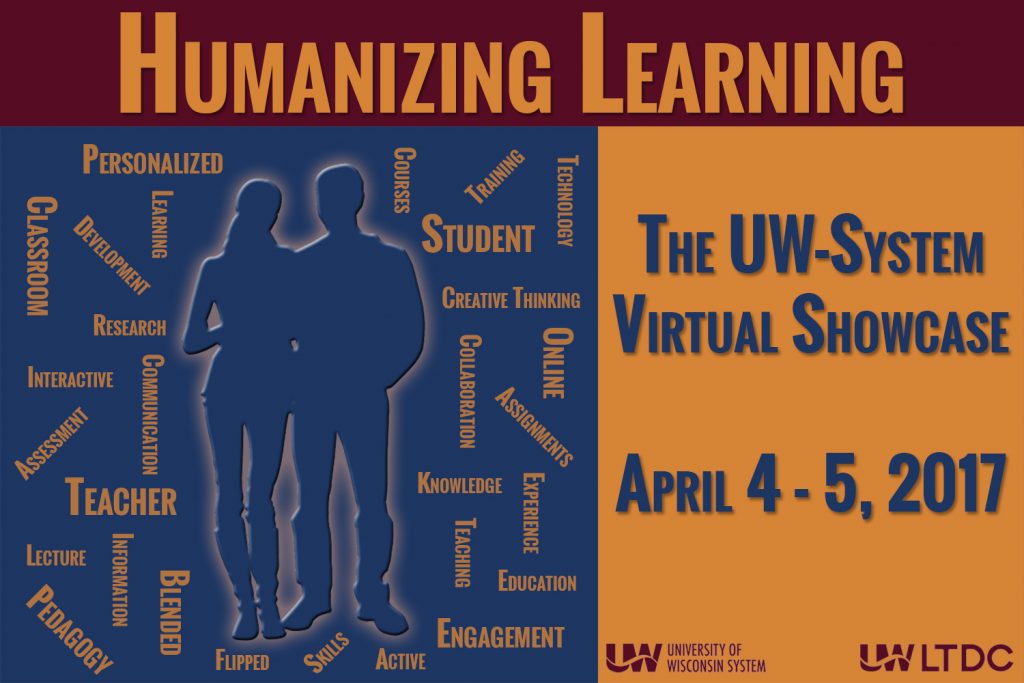
View Session Recordings
Did you enjoy the sessions and wish to view them again, or did you miss a session that you wanted to attend? The recordings of showcase sessions are now available to be freely viewed. To access the recordings, click on the “Tuesday Schedule” or “Wednesday Schedule” tabs above, and then click on the appropriate recording of session link.
Keynote Speakers
Give Every Student 20 More Minutes for Studying Every Day: Personalizing Mobile Learning
Thomas Tobin Tuesday, April 4, 2017 8:45 AM (CST)
This keynote will introduce you to Universal Design for Learning, especially as newly revised for higher education (CAST, 2014). You will discover how to implement UDL in the design of your online course environment so that it creates places for best teaching practices to take place in the classroom and beyond. This is best accomplished through an incremental approach, using a “next 20” series of milestones—achievements that can be attained in the next 20 minutes, 20 days, and 20 months (Tobin, 2014).
You’ll also find out where to look for help at your institution and as part of Blackboard: recent research from CAST and the Center for Universal Design in Education suggests that institutions whose faculty-support staff use UDL, too, see better adoption rates and deeper penetration of UDL principles across all courses (CAST, 2014; DO-IT, 2015). By attending this keynote presentation, you will be able to
- help faculty colleagues to incorporate Universal Design for Learning (UDL) elements into their courses,
- design/retrofit existing course components using UDL principles,
- expand your institution’s use of UDL elements beyond the legally-required minimum.
This keynote uses active-learning techniques and provides use-them-now resources for participants. Especially by relating UDL to broader access benefits for all learners, this session’s activities serve as a model for participants to re-frame accessibility and inclusion conversations there.
This keynote posits diversity in its most inclusive form: instead of relying solely on providing accommodation services to learners with disabilities—which is most often a last-minute, ad-hoc, reactive process—adopting UDL as part of an institution’s culture of course design and teaching practices allows all learners to benefit, regardless of their place on the ability spectrum.

Thomas J. Tobin spent five years as the Coordinator of Learning Technologies in the Center for Teaching and Learning (CTL) at Northeastern Illinois University in Chicago. In the field of online-course and -program quality, he is best known for his work on administrative-evaluation techniques; his article on “Best Practices for Administrative Evaluation of Online Faculty” (2004) is considered a seminal work in the field, and has been cited in more than 150 publications.
His latest book is Evaluating Online Teaching: Implementing Best Practices (Wiley, 2015) with B. Jean Mandernach and Ann H. Taylor. He is currently writing Reach Everyone, Teach Everyone: Re-Framing Universal Design for Learning in Higher Education, expected from West Virginia University Press in late 2017.
Since the advent of online courses in higher education in the late 1990s, Tom’s work has focused on using technology to extend the reach of higher education beyond its traditional audience. He advocates for the educational rights of people with disabilities and people from disadvantaged backgrounds.
Tom serves on the editorial boards of InSight: A Journal of Scholarly Teaching, the Online Journal of Distance Learning Administration and the Journal of Interactive Online Learning, and he is an internationally-recognized speaker and author on topics related to quality in distance education, especially copyright, evaluation of teaching practice, academic integrity, and accessibility/universal design for learning.
As a teacher and mentor, I ascribe to the idea that everyone can learn, if only we give them the tools, the time, and the room to do so.
Thomas J. Tobin
[de-]Humanizing Learning
John Martin Wednesday, April 5, 2017 8:45 AM (CST)
Put your kumbaya songs aside and engage in a brutally-honest session about humanizing learning. What are humans actually good at? Do we really want them poisoning learners’ minds? This session will challenge some assumptions humans tend to make about how adequate (and inadequate) they really are when it comes to teaching. Let’s look at better options.
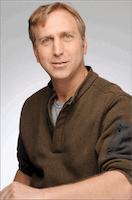
John helps faculty teach better at the University of Wisconsin-Madison. As a Sr. Learning Consultant in the Department of Academic Technology, his job is to identify and evaluate new technologies that can be used in teaching and learning, develop them, and help faculty integrate them in their teaching and research. As the Program Manager for the Active Teaching Lab, John has designed and facilitated 65+ sessions featuring faculty sharing their experiences using tools to teach. John has a PhD in Education from the University of Wisconsin-Madison. His dissertation examined the pedagogical potentials of a game-based learning experience that incorporates design, tools, community, and place. He has an M.Ed from University of Wisconsin-Madison, a Masters degree in English from the University of Wisconsin-Eau Claire, and B.A. degrees in English and Organizational Communication from the University of Wisconsin-Eau Claire.
My teaching philosophy centers on the idea of the teacher being a guiding collaborator and co-conspirator with students. As an instructor, I believe in uncovering issues students are passionate about and building learning environments around them.
John Martin
Tuesday Schedule
(KN) Keynote – (TE) Technology – (FD) Faculty Development – (HT) Hot Topics – (HR) How-to & Resources – (SE) Student Engagement
| Time | Session | ||
|---|---|---|---|
| 8:45 – 10:00 AM | Give Every Student 20 More Minutes for Studying Every Day: Personalizing Mobile Learning (KN)
Thomas J. Tobin | ||
| Session 1 | Session 2 | Session 3 | |
| 10:15 – 11:00 AM | A1 – Lightning Round: Using Google Forms to Streamline Student Referrals & Skype for Business – An effective tool for orientation and collaboration (TE)
Bernard Gallagher, UW-Extension CEOEL; Robin Schwenn, UW-Extension CEOEL; and Anita Samuel, UW-Milwaukee |
A2 – Engaging Students with Project-Based Learning (SE)
Ryan Anderson and Nate Ewings, UW-Extension CEOEL |
A3 – Instructors Play with Technologies to Learn Best Practices (FD)
Janet Staker Woerner and Karen Skibba, UW-Madison |
| 11:15 – noon | B1 – Using Mobile Apps to Enhance Assessment in Online Math Classes (TE)
Yunhong “Tom” Tu and Bhesh Minali UW-Superior |
B2 – Helping students use their own tech toolkit for learning (SE)
Jessica Sertling Miller, UW-Eau Claire |
B3 – Active Teaching Lab: A weekly no-stipend, 15-participant, exploration of teaching tools & techniques (FD)
John Martin, UW-Madison |
| 1:00 – 1:45 PM | C1 – Stuff You Might Not Know About Qualtrics (HR)
Karla Clausen, UW-Colleges and Extension |
C2 – Amaze your peers and impress your students with Kaltura Quizzing! (SE)
Brian Ledwell, UW-Oshkosh |
C3 – Using Qualtrics in Your Online Course (TE)
William Weber, UW-Colleges |
| 2:00 – 2:45 PM | D1 – Lightning Round: How using video submissions in the online environment provided an exercise in relationship building! & Recording Video using a Lightboard: Sharing Examples and Process (TE)
Michelle Pietrzak, UW-Colleges; Kevin Forgard, UW-Colleges; and Nate Jorgensen, UW-Extension ICS |
D2 – Building Community Using Asynchronous and Synchronous Strategies (SE)
Kristin Barnes, University of Wisconsin Extension and Cheryl Vann, UW-Stevens Point |
D3 – Inclusive Online Learning through Absorb-Do-Connect and Universal Design for Learning (SE)
Melissa Smiley, UW-Madison |
| 3:00 – 3:45 PM | E1 – Humanizing the Online Course Review Process (HR)
Nicole Olthafer, UW-Madison |
E2 – Google Tools for Aspiring Teachers (TE)
Nancy Whitaker, UW-Parkside and Dana Ryan, UW-Parkside |
E3 – Teaching A Conceptual Physics Class with Lab as an Online Course (HT)
Lyle Ford, UW-Eau Claire |
Session Description
Part 1
Faculty who teach in our online collaborative programs are, in many cases, the first to identify that a student is struggling. As the content expert in the class, faculty are busy with academic tasks such as engaging students, answering questions and providing feedback. Faculty may not necessarily have the time or be equipped to treat the needs of an online student who is struggling. Because our collaborative model involves multiple UW campuses, faculty also may not know which student services team to connect to if a student has an issue or is struggling in their class.
To address these issues, so that we could better serve our students and our faculty, we at UW-Extension CEOEL used technology and developed a process to facilitate the communication between a faculty member who recognizes a student issue and our Student Services team. Student referrals have been made easier and are now more standardized.
The key technology we used was a simple Google Form that we embedded in each D2L course in our Health Information Management Technology (HIMT) program. When a faculty member completes the form, an email message goes to the centralized Student Services team at CEOEL. The CEOEL Student Services team then reaches out to the student, the academic advisers at the student’s home campus and/or other agencies as appropriate. The follow-up actions taken are communicated back to the faculty member who completed the referral form and are logged in the Google Sheet that is linked to the Google Form.
Part 2
Skype for Business has proved to be an effective tool for conducting orientation sessions and collaborative projects. The key features that have made its implementation successful are: 1. good audio and video; 2. ease of setup; 3. its integration with Outlook calendar; 4. the number of participants it can handle; 5. ability for anyone to join a meeting; and, 6. ability to record sessions. Since the adoption of Skype for Business, I have regularly used it to conduct orientation sessions. In this presentation, I will present two scenarios in which I have used Skype for Business: orientation sessions and collaborative projects. I will begin with a brief introduction about the need for Skype for Business and why it was adopted. I will then take participants through its implementation in both scenarios. I will highlight some of the
The current Learning Management Systems (LMSs) have provided some very helpful technology tools to assist the instructors assessing the students learning in the online learning environment. However, providing timely, specific and personalized feedback to the students electronically in online mathematics classes has been extremely challenging due to the limitation of the LMS tools. In this session, the presenters will share their experience using the BrightSpace Assignment Grader app as well as the other educational technologies in the online mathematics methods classes. Helpful tips on strategically integrating these technologies in the online assessment process will be shared. The presenter will discuss why these effective strategies can help the instructors to provide timely, specific and personalized feedback to the students electronically online as well as enhancing the instructor’s work efficiency. Lessons learned will also be discussed.
You may have created a survey or two or several in Qualtrics and enjoyed the ease of survey building and distribution. There are some features that you may not have noticed that could improve the data collection experience for you and your participants.
Part 1
As an experiment to help students connect with each other and to help me get to know my students better, I created a few assignments requiring student created video submissions. This seemingly simple experiment has turned into a great learning experience for myself and my students. I will share the initial development idea through the trials of making it work with varying degrees of technology savvy both for my students and myself. Most importantly, I will share the amazing student outcomes that resulted not only in the content knowledge gained and demonstrated, but also in the networking and building of relationships within the online environment.
Part 2
UW Colleges Online and UW Extension’s Instructional Communications System (ICS) have begun experimenting with recording instructional videos using the “lightboard” method (http://lightboard.info/). Working with a lightboard developed by UW-Madison Division of Continuing Studies (DCS), and while on loan enhanced by ICS R&D at the Pyle Center, a UW Colleges Online chemistry faculty member has recorded several lightboard videos. For the past several years, UWC Online has been encouraging instructors to create instructional videos using tools such as CaptureSpaceLite and Kaltura, which are useful for quick video creation. As some instructors learn more about the use and benefit of videos in their online courses, see examples of what their faculty peers are producing, and contemplate student feedback, they may begin to develop an interest in ramping up video production quality to create videos that enhance their online course design. In this context, lightboard videos become a natural progression because the technique allows instructors to give mini-lectures while writing on a board, anchoring visual aids with conceptual materials, and creating a strong sense of instructor presence in their courses. The process is still in its beginning stages, but could begin to become a standard in online courses. In this session, we will discuss some of the foundational principles of instructional videos, highlight the technical setup used for lightboard video production, discuss the challenges in working with lightboard video production materials, and suggest ways to plan and budget for lightboard video production. We will also share example snippets of lightboard videos produced through the UWC Online and ICS collaboration.
The online course review process is a process that needs to be delicately managed to prevent costly budget overages, maintain delicate and important SME relationships and delivering a quality product on-time. In this session, learn some tips and tricks from Nicole Olthafer, Sr. E-Learning Consultant with 15+ years’ experience in developing online courses. Tips and tricks shared will help you make the online course review process more efficient and engaging for all involved thus making a largely remote and secluded process more human and satisfying.
Students who are a part of the University of Wisconsin Extension’s new competency-based bachelor of Science in Business Administration don’t take courses. Instead, they experience the curriculum through a series of case-based projects that ask them to complete a range of authentic assessments that bridge the academic world to future career opportunities. Come join us to learn how you might be able to do something similar for one your programs.
While we may assume that our students belong to a tech-savvy generation and therefore expect them to comfortably navigate new tech tools, they sometimes struggle as much as we do when we are introduced to a new tech tool. Certainly some technology unfamiliar to students that requires time to learn is worth integrating. At the same time, there is familiar technology that, with some pedagogical guidance, can help students meet their learning goals without additional training. Although it may not seem “cutting edge” going back to the basics “with a twist” has proven in my experience to increase student engagement, active participation, and attendance. In this session, I will present four technologies already in our students’ daily toolkit that can be used for teaching and learning: text messaging and calling in class, developing units around smartphone games they play such as Pokémon Go, including YouTube videos as part of the class routine, and creating a program-wide low-maintenance resource D2L site. I will present examples from my discipline (languages and cultures) and invite participants to think how they could adapt those tools to theirs.
How do you know that your student understand the concepts you’re trying to teach them in your videos? Are they watching them all the way through? You can answer some of these questions with a simple Kaltura video quiz. In this session we’ll free our minds, lose our shackles to D2L, and spend our time in Kaltura.
Many online instructors struggle to build cohesive online learning communities outside of the traditional classroom. In this session, online instructor Cheryl Vann (UW-Stevens Point) and instructional designer Kristin Barnes (UW-Extension ) will share how they have used both asynchronous and synchronous technology in a recent online marketing course to successfully engage students as members of a learning community. Asynchronous technology: Discussion boards can facilitate a sense of community and foster student engagement when used effectively. To help you make the most of your discussion boards, we will share strategies, tips, and techniques including how to develop discussion questions that encourage critical thinking and robust discussion, how to craft instructor responses that elevate student responses, and “wrapping and weaving.†Synchronous technology: Google Hangouts can be used to deliver live-streamed lectures to supplement online learning. In her recent online marketing course, Cheryl used these live-streamed lectures bi-weekly to review upcoming assignments or projects and field student questions. We will also cover synchronous technologies like texting and FaceTime that can help you build your online learning community.
During this semester, the Institute for Professional Educator Development at UW-Parkside has implemented a pilot program focused on Google Classroom. Nancy Whitaker, the department chair, had attended a Google Summit training in Kenosha during the summer of 2015 and decided to integrate Google applications across the teacher preparation program during the 2016-17 year. The motivation for this project was the decision of an area school district, Kenosha Unified School District, to become a Google classroom district. The elements involved in this process include: use of a class Google folder, use of Google shared Google Docs, Sheets, and Forms, and the creation of 20% projects using a Hyperdoc. We used this in three EDU (teacher education) courses and a music education technology course during the fall, and plan to expand into two cultural context courses in the spring. We would like to share student work samples and explain the process of working through their unfamiliarity with the Google platform and with the use of the applications within Google Drive and with each other.
Using technology is necessary when teaching online. However, it can be difficult to know which technologies to select and for what purpose(s). There are a multitude of technologies and it can be overwhelming for instructors to understand how technology can meet their pedagogical needs and know what technologies are available, what they can do, and what are the implications.
The best way to find this out and to get comfortable using technology is for instructors to experiment with different types and reflect on each of their benefits, challenges, and potential instructional uses. This virtual session will share two approaches used in online faculty development courses that provided a safe place for instructors to play with technologies and select the best ones to meet their needs.
One easy way for instructors to help other instructors learn about technology tools was to have a virtual sandbox where a tool of the week was shared in the online course. The instructors were given links and additional resources to explore. They would then try the technology on their own and reflect in the discussion area of the course. The instructors would then share and brainstorm ideas of how to use these tools.
Another way was having the instructors use the technologies as a student in an online course and provide a structured Google Doc where they can openly share with the other instructors what they thought, including what they liked, disliked, how easy it was to use, and how they might use it in their course. Both of these methods will be showcased along with a few of the technologies the instructors played with and the technologies that were used to help them collaborate and share what they learned.
Entering its 3rd year, the Active Teaching Lab is a tested low-cost, low-overhead casual gathering for UW-Madison faculty to hear about, experience, and try out pedagogically-driven tools that other instructors use. Labs are held weekly during the academic year and include coffee and bagels. Each Active Teaching Lab is broken into four parts: 1) Listen: Hear colleagues share how they used a tool or technique in their teaching 2) Experiment: Get hands-on experience with the tool 3) Discuss: Unpack the pedagogy and develop ideas on applying it to your course 4) Expand: Discover additional options to accomplish similar results This session will illustrate the structure of each hour-long Active Teaching Lab, outline the topics and tools that have been explored using this format, and share the results of this model as it has been used at UW-Madison.
This presentation will explore different ways of using Qualtrics in online courses. It will look at different instructional uses for Qualtrics — for example, surveys, worksheets, feedback, etc. The presentation will do a deep dive on how the presenter uses Qualtrics for a peer feedback assignment in an online faculty development course. The deep dive will include adding a Qualtrics survey to a Brightspace shell, how students complete the survey, and how the instructor uses Microsoft Word Mail Merge to parse through the data. Although, the presentation looks at online courses, there’ll be plenty of overlap with face-to-face and blended courses as well.
Inclusive online learning environments that promote active learning are always challenging to design, particularly when formulating assessments that align with the learning objectives. Leveraging Absorb-Do-Connect in the assessment methodology promotes the three fundamental principles of UDL by activating the recognition, strategic, and affective learning networks to promote the transfer of knowledge from the short-term memory to long-term, active/working memory. In this session, participants will learn how to identify the three foundational principles that support Universal Design for Learning for inclusive online classrooms, how the foundational principles of UDL apply to assessment methodologies, and how to create assessments utilizing the Absorb-Do-Connect method for active learning and knowledge transfer.
Physics 100 at UW-Eau Claire is a four-credit introductory physics course that focuses on concepts with some math (only basic algebra skills are expected). It is a liberal education course that is also required for elementary education majors and some kinesiology students. The course was offered online for the first time as part of the eight-week summer session in 2016. Lab kits were created by the Physics Department and provided to students and face-to-face lab activities were translated to an online format by the instructor rather than using materials from a vendor. Specific topics shared in this session include retaining the rigor of the class while transitioning it to online, getting students working together to complete labs, creating instructional videos, accepting handwritten student responses via D2L for homework and timed tests, and a comparison of student attainment of course goals in the online version of the course versus earlier face-to-face offerings. In addition, the roles of staff who assisted in developing the course will be described.
Wednesday Schedule
(KN) Keynote – (TE) Technology – (FD) Faculty Development – (HT) Hot Topics – (HR) How-to & Resources – (SE) Student Engagement
| Time | Session | ||
|---|---|---|---|
| 8:45 – 10:00 AM | [de-]Humanizing Learning (KN)
John Martin |
||
| Session 1 | Session 2 | Session 3 | |
| 10:15 – 11:00 AM | F1 – Creating and Implementing a New Faculty Learning Community (FD)
Christopher Frayer and Anne-Marie Lerner, UW-Platteville |
F2 – @twitter #education #BeyondPD #teacherlearning #teachereducation #followup #nextsteps (SE)
Mary Churchill, UW-Superior |
F3 – Defining instructional design in higher education: The ID Perspective (HT)
Kevin Forgard, UW-Colleges; Elizabeth Simpson, UW-Whitewater; and Jennifer Hendryx, UW – Oshkosh; Patty Fairchild, UW-LaCrosse |
| 11:15 – 12 noon | G1 – Can I Use This? Copyright and Your Classroom Materials (HR)
Rachel Metzler and Cheryl Nessman, UW Colleges |
G2 – Online Faculty Onboarding (FD)
Justin Mason and Szu-Yueh Justine Chien, PhD, UW-Extension CEOEL |
G3 – Create Animated Videos with PowToon (HR)
Katy Sticha and Erin Coghlan UW Extension Local Government Center |
| 1:00 – 1:45 PM |
H1 – Flipping the Master Gardener Program (SE)
Mike Maddox, Samual Pratsch, and Molly Immendorf; UW Extension-CES |
H2 – Thinking Outside of the Book: Using Open Education Resources at UW-Stout to Provide More Tools for the Classroom While Keeping Student Course Content (HT)
Robert Butterfield, UW-Stout |
H3 – Impact of Using Pattern with Messaging about How to Study in a Focused, Productive Fashion (HT)
Dylan Barth and Diane Reddy, UW-Milwaukee |
| 2:00 – 2:45 PM | I1 – Lightning Round: Connecting Cell Biological Concepts to the Problem of Cancer & Engaging Students in Learning with Technologies in Online Mathematics Courses (SE)
Kristen Curran, UW-Whitewater; Bhesh Minali, UW-Superior; and Yunhong “Tom” Tu, UW-Superior |
I2 – UWS Learning Analytics Tool Chest – Focus on Pattern: Do Reflective Practices Impact Learning (HT)
Kari Jordahl, UW-Madison; Kimberly Arnold, UW-Madison; James Mckay, UW-Madison; Saundra Solum, UW-Madison; and Nathan Kraftcheck, UW-Green Bay |
I3 – Using Blackboard Collaborate and Kaltura Media to Establish Human Connections in the Virtual Classroom (SE)
Nichole Rued and Kate Farley, UW-Green Bay |
Session Description
In the spirit of humanizing learning, this session will help attendees explore ideas on creating first year faculty communities based on the experiences of the College of Engineering Math, and Science’s New Faculty Learning Community (NFLC) at UW-Platteville. The NFLC was created in Fall, 2014, with the purpose of
1) providing just-in-time university and college orientation,
2) building a support system for new faculty and staff,
3) increasing engagement of faculty and academic staff, and
4) increasing retention rates of faculty and academic staff.
All new faculty and academic staff in the college are invited and encouraged to participate in this voluntary community. The dean of the college extends a personal invitation to each participant, and department chairs support this effort by reinforcing the message and arranging faculty teaching schedules to not conflict during the meeting times. NFLC activities are selected to directly benefit the participants’ careers at UW-Platteville and to introduce them to technology that will become a key part of their job. The community is led by mid-career faculty not otherwise in administration so as to build and protect confidentiality and community among the participants. Work/life balance issues are discussed throughout the year, and several activities involve the families of the new faculty and staff. This session discusses the logistics of building such a community, and best practices that have made it successful on the UW-Platteville campus. The session will be an interactive experience discussing: How can this work on your campus? What are barriers you might encounter? What resources can be leveraged? What do you need to get started?
Twitter? For teacher education students? While many teacher education students know about and use Twitter, few realize that it can be used as a professional development tool. Professional development can be more than attending workshops or in-services to learn about topics to improve the teaching and learning process. Twitter provides teacher candidates with 24/7 professional development opportunities within their educational discipline areas. After experimenting with Twitter’s use in her teaching methods classroom, the presenter more closely and intentionally examined the students’ perceptions of using Twitter for professional development.
In this session, she will describe the activities she originally created and later revised for her middle school teaching methods course called the Twitter Project. In this project, students are provided with an overview of why professional development is important to the teaching field, how Twitter can be used as a professional development tool, and who they might choose to follow with their professional accounts. Then, students set up their own Twitter account to be used during the semester to research and to share topics of interest and resources available within their content or licensure areas. Class discussions and short writing assignments wrap up the Twitter Project. The presenter will end the session by sharing the most recent student perceptions before and after the project and discuss possible next steps.
Twitter for Teacher Candidates Tumblr: http://mkchur2.tumblr.com/
Within the past decade, instructional designers have become a part of the academic affairs landscape in higher education. However, their role, function, and use varies by institution, oftentimes without clear guidance or concrete goals in mind. Many instructional designers are hired to implement and support technological innovations such as distance education programs or as part of a strategic instructional project, whereas others are used for on-demand instructional technological assistance. Whatever the reason, instructional designers typically bring pedagogic and technical expertise that enhance academics at their institutions. Their work and function, however, is sometimes misunderstood or not fully utilized. Is this an issue of administrative misunderstanding, a mismatch when applying instructional design theory to the higher education academic structure, or as a recent report on instructional design in higher education shares, a matter of “faculty buy-in” (IF, 2016)? Approaching these points through an open dialogue may help instructional designers, faculty, and administrators plan for a more effective use of instructional designers at UW campuses.
This session is aimed at instructional designers who are attending the LTDC Virtual Showcase and will engage the group in a conversation around the challenges and changing role of instructional design on their campuses. Through this conversation, participants should gain insight into how to best collaborate with administrators and faculty at their campuses, leveraging their instructional design expertise, and align their work to broader strategic goals such as the UW System’s 2020FWD framework. Additionally, this discussion may help pinpoint the source of challenges such as faculty buy-in or administrative misunderstanding, and hopefully develop a shared voice around partnerships that involve instructional designers and faculty.
“Can I use this material?” This is a common question both in the classroom and online. Rachel will explain how copyright law defines ownership of materials, and how two amendments, Fair Use and the Teach Act, create possible exceptions for educational use. Using a variety of media as examples, they will walk through the process and teach attendees to determine with confidence if the use of specific media is allowed.
At UW-Extension, CEOEL, we have an interesting challenge. We work with faculty from other campuses who, with a few exceptions, will not be able to participate the on-site onboarding training workshops. These faculty are diverse both in their backgrounds and teaching experiences, and it has been the job of our instructional designers to prepare them, as best we can, to have a successful and rewarding experience teaching online with CEOEL.
Drawing on our experience developing competency-based learning, we have developed a self-paced a-synchronous professional development suite in D2L to facilitate the onboarding and training of faculty. Structured to resemble a professional conference, the faculty development suite starts with guiding faculty through foundational topics regarding the administrative information, HR information, and the Learning Management System BrightSpace. Once they develop their understanding of the foundational information, we will invite the faculty to start the journey of learning. Similar to when faculty attend a conference, they may pick and choose additional “workshop” topics that interest them. This conference structure allows faculty to exercise more control over their own professional development. It also allows us to continually develop new workshop topics, and encourage faculty to revisit training to try out alternate learning paths. Our goal is to create a faculty development resource that doesn’t follow the usual “one and done” approach to professional development.
In this LTDC webinar, we will:
-present an overview of the structure of the faculty development suite.
-share how the project is going thus far.
-give participants the opportunity to work in one of the modules.
-encourage participants to ask questions and share their approaches to common challenges of faculty development
You, too, can create quick animated videos using PowToon to introduce or explain a topic. PowToon is an easy to learn online application. Get at the what something is and the why your audience should care by creating a professional looking video for cheap or free. Introduce an assignment, yourself, a concept and more with drag and drop ease. We’ll cover the basics and introduce some ways to make your videos even fancier.
The UW-Extension Master Gardener Program has recently completed a redesign of introductory curriculum to improve flexibility with program delivery and increase local interaction by adopting a flipped classroom model.
In today’s world of rising content costs and declining budgets, it is increasingly difficult to provide quality resources for our stakeholders. One option that has developed to address this concern is the realm of open education resources. According to Wiley’s (2014) characterization: OER are teaching and learning resources that are both no-cost and give permission to retain, reuse, revise, remix, and redistribute. It is a comfort to know that this type of material exists, however, it is still a significant task to find, evaluate, and use quality, relevant material. UW-Stout’s answer to addressing these issues has become the Stout Open for Learning and Value in Education (SOLVE) Program.
The SOLVE program has jumped out to a quick start and has already begun producing financial benefits. Several faculty members have adopted open resources in lieu of commercially produced textbooks and will begin using them in the summer 2016 term. These initial successes will be used a s a springboard to widen the program in future terms.
This session will share the key elements of the SOLVE Program. Topics to be included are:
1. Who is the Stout OER Task Force?
2. University of Wisconsin System Innovation Fund Grant for the initiation of Phase I
3. Membership in the University of Minnesota Open Text Network
4. Operational Considerations
5. OER/Digital resource Community of Practice now being conducted
6. Next Steps
Learn, ask and share how OERs can help tame the cost of content and provide more tools for a successful classroom.
Student academic success requires effective self-regulated learning skills. U.S. Department of Education What Works Clearinghouse recommendations underscore the importance of enhancing self-regulated learning skills to increase college retention and graduation rates, particularly among students placed in developmental/remedial level courses. Learning analytics hold promise for fostering student’s self-regulated learning skills and merit further research attention. As part of the campus pilot of Pattern (a learning analytics tool designed at Purdue University used by students to monitor their study activities), UWM’s Center for Excellence in Teaching and Learning conducted a study comparing the engagement and performance of students using Pattern with messaging about how to study in a focused, productive fashion and without such messaging. Prior to the start of the semester, half of the students in a self-paced, online introductory course were randomly selected to receive additional messaging to help them set study activity goals, choose strategies to facilitate goal achievement, and assess progress against set goals. The other half were also required to use Pattern, but did not receive additional messaging about how to study in a focused, productive fashion. Student engagement and performance for a prior offering of the same course (when students did not use Pattern) was also examined. The findings revealed that using Pattern in conjunction with messaging about how to study in a focused, productive fashion positively impacted student engagement and performance throughout the course. Student responses to using Pattern and the implications of using learning analytics tools such as Pattern to enhance self-monitoring, motivation, and performance will be discussed.
Part 1
Introduction to Cell Biology is a requirement for graduation for most Biological Sciences students at the University of Wisconsin Whitewater. For many students the course represents a hurdle and some wonder why it would apply to their chosen area of interest (e.g. Ecology). I facilitate student engagement by exploring every concept I teach through the lens of cancer. Students engage, analyze, and apply their understanding of a normal cellular process to specific examples from the primary literature where that process is aberrant in a cancer cell. Bloom’s Taxonomy is customarily employed to describe levels of student learning, but Wiggins and McTighe suggest that empathy and self-knowledge can increase student understanding. In the sciences we tend to shrink from this type of student engagement, yet it can be a powerful way for students to realize that the concepts they learn are applicable not only to their career goals but to their daily lives. To that end, I have adapted a journal exercise originally presented at a SENCER meeting by Dr. Kelly Wentz-Hunter (SENCER: Science Education for New Civic Engagements and Responsibilities). Each student in my class “contracts” a form of cancer. They write about their feelings and use online resources that a patient might utilize to answer directed questions. They also research their assigned cancer as a cell biologist and report to the class on the type of cancer and the cell biological processes affected by established treatments (e.g. chemotherapy) and treatments in clinical trials (e.g. immunotherapy) via an online poster presentation. Formal assessment has yet to be done, but student feedback on the journal and poster has been largely positive.
Part 2
Engaging the students in learning mathematics online is very challenging due to the limitation of the online learning environment. For math instructors who teach both on campus and online courses, they may find it more difficult to engage online students in their learning. However, there are various open online resources that can be integrated in order to make online math teaching and learning more engaging, effective, interactive and interesting. The presenters have been using various open online educational and technological resources in the online math methods course for the undergraduate students majoring in Elementary Education. The presenters will share effective strategies on how to engage students online for better math learning and understanding. A variety of Open Educational Resources such as mathematical software (Geogebra, Desmos, etc.), Virtual Manipulative, Khan Academic and more will be showcased and discussed in this session.
How do reflective practices help with learning? Does logging time spent studying impact the learning experience? How do students feel about sharing their data (if it helps them learn)? Are students willing to change study habits based on personalized feedback from a learning analytics tool? What can instructors learn about their students, their courses and how they teach from ongoing student-generated feedback?
“Pattern” is one of the UW-System learning analytics tools that is available to pilot, from the UWS learning analytics tool chest. We’ll take a tour through the interface, and look at both the student and instructor views. Pattern is not tied into an LMS, and instead allows students to reflect on how they are spending time in various learning activities. It’s accessible through a mobile app and also a website.
We’ll discuss several strategies that instructors have used to encourage and motivate students to reflect on their learning, in the use of this tool. We’ll also discuss a small pilot that allowed students to opt-in to use this tool with all/any of their courses, and was not tied into a specific course. We’ll share student and instructor feedback and facilitate a lively discussion about how the use of tools can personalize learning.
Blackboard Collaborate Ultra conferencing software and Kaltura Media are two relatively new tools available for teaching in the online classroom. Blackboard Collaborate Ultra is a digital chatroom in which users can participate via audio, video, or chat in real time, collaboratively view and edit documents, or break out into small groups for virtual collaboration. Kaltura Media allows users to record and edit video, audio, and presentations for online sharing. In the LTDC Virtual Showcase, we aim to present on how Blackboard Collaborate Ultra conferencing software and Kaltura Media can be used to create stronger classroom community, increase learner engagement, and establish productive relationships between instructors and students in online classrooms. As collaboration and personal expression can be difficult for students in the virtual classroom, we hope to showcase the ways in which these tools can work to establish human connections within a virtual space.
Specifically, we hope to discuss how we use video/audio feedback and lecturing, engaging graphics, and Blackboard Collaborate Ultra in the virtual classroom. We plan to demonstrate how these tools are used in our classrooms, discuss potential challenges, and share student feedback about these efforts that discusses the impact of these practices in an online learning environment. We plan to discuss and/or show examples of virtual collaboration and connections using the above programs.
We hope to bring these ideas to other instructors in and beyond the UW system to help facilitate energized classrooms that provide students with the human connections they would experience in a face-to-face context. Building stronger connections with students and creating more consistency between online courses and face-to-face delivery can bring higher levels of satisfaction and confidence for both instructors and students, creating a more positive and productive learning environment throughout universities.
FAQ
Attendee Information
The conference is scheduled for April 4 and 5, 2017.
No. Anyone with a computer and an internet connection can attend.
It is free to attend the Virtual Showcase.
No, but it is recommended. Registering in advance will ensure that you will be informed of schedule changes and other important updates.
Presenter Information
Unless you are one of the keynote speakers, probably. You can apply as a co-presenter with someone affiliated with the University of Wisconsin System.
Complete proposal information is found on the proposal tab.
The deadline for submitting education session proposals is December 9, 2016.
We will notify presenters of selected education sessions in February.
Technical Information
It hasn't been determined at this time. No matter which tool we decide to use, Instructional Communications Systems will be monitoring all sessions to provide technical assistance. Volunteer moderators will also attend sessions to help presenters.
1) Showcase website
2) Presenter responsibilities document
3) Live webconference training
4) Moderator during the session to help keep the session organized
5) Help Desk for technical troubles
Slide shows are generally PowerPoints. You can also share your browser or any software operating on your desktop. Video shared will have delays and be choppy. If you want to share video, paste a link in the chat window and instruct participants to watch in their browser. They can indicate in the chat window when they are done watching the video.
A complete list of education sessions, descriptions, and links to the virtual conference rooms will be posted on the schedules for each day as information becomes available.
Yes. Sessions will be recorded and links to the archives will be posted on the Sessions tab after the conference.
Accommodations
Contact karla.clausen@uwex.uwc.edu
Committee
The committee is comprised of representatives from across the University of Wisconsin system. Representatives are:
Thomas Arendalkowski
Webconferencing Czar
University of Wisconsin Colleges and Extension Central IT
Karla Clausen
Committee Chair and Chief Unicorn Wrangler
University of Wisconsin Colleges and Extension Central IT
Bernard Gallagher
Proposal Organizer
University of Wisconsin Extension CEOEL
Jennifer Hendryx
Webmagician
University of Wisconsin Oshkosh
Maggie Lawler
Publicity Hound
University of Wisconsin Parkside
Stacy Leno
Graphics and Dragon Handler
University of Wisconsin Superior
John Oppenheimer
New Guy
University of Wisconsin Madison
Elizabeth Simpson
Official Generalist
University of Wisconsin Whitewater
