Training
Fox World Travel Concur Support Desk
Fox World Travel is available to support your Concur questions. Contact support via phone at 608-710-4172, via email at online@foxworldtravel.com or via chat in the Concur application.

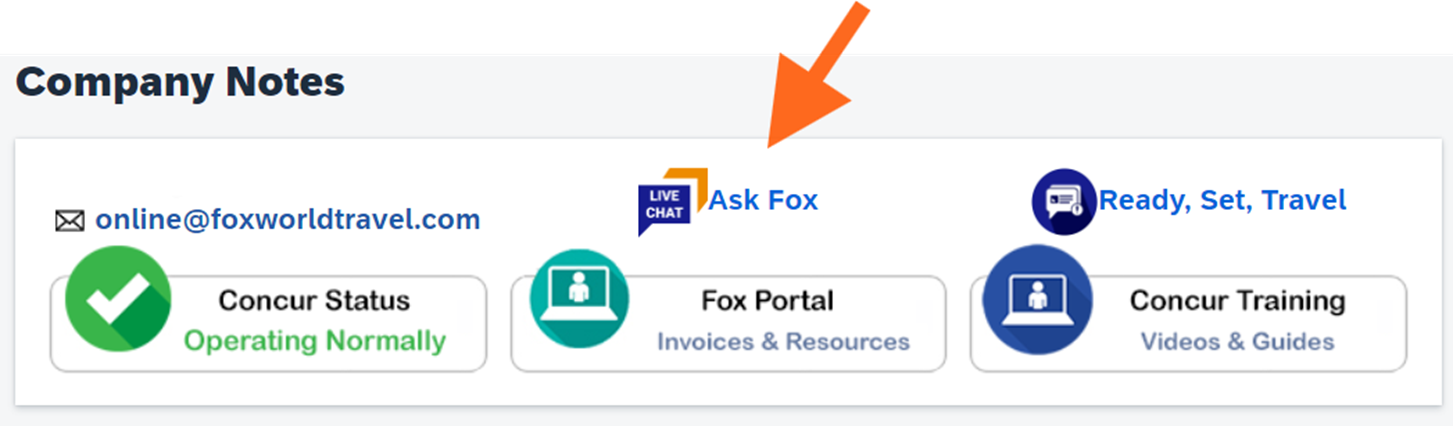
Additional Support
Contact your institution’s travel manager for additional support questions.
Personalized SAP Concur Open Updates
Personalized up-to-the-minute service availability and performance information
-
OPI-6205376 : US2 | EU2 : Travel : Issue Resolved
18 February 2026 | 3:09 am
New Concur Travel customers were experiencing an issue where air and hotel searches through the Travelport GDS were unavailable in the EU2 and US2 Data Centers. When performing a hotel search, users received the error message: “No hotels available” after entering their search criteria. For air searches, the system displayed the message: “No flights available.” As the Incident Response Team (IRT) was gathering, services self recovered. We have verified that service performance is stable and will now resolve this incident. An investigation into the root cause of this incident will now be conducted, and a root cause analysis report provided when that investigation is complete.
-
OPI-6205376 : US2 | EU2 : Travel : Issue Status Update
18 February 2026 | 2:33 am
New Concur Travel customers were experiencing an issue where air and hotel searches through the Travelport GDS were unavailable in the EU2 and US2 Data Centers. When performing a hotel search, users received the error message: “No hotels available” after entering their search criteria. For air searches, the system displayed the message: “No flights available.” There was no workaround for this issue. Service has been restored to a normal operating level, and we have started a mandatory post recovery monitoring period to ensure service performance stability prior to declaring the incident resolved. We will post the next incident communication at or before 9:25 AM UTC on 18 February 2026.
