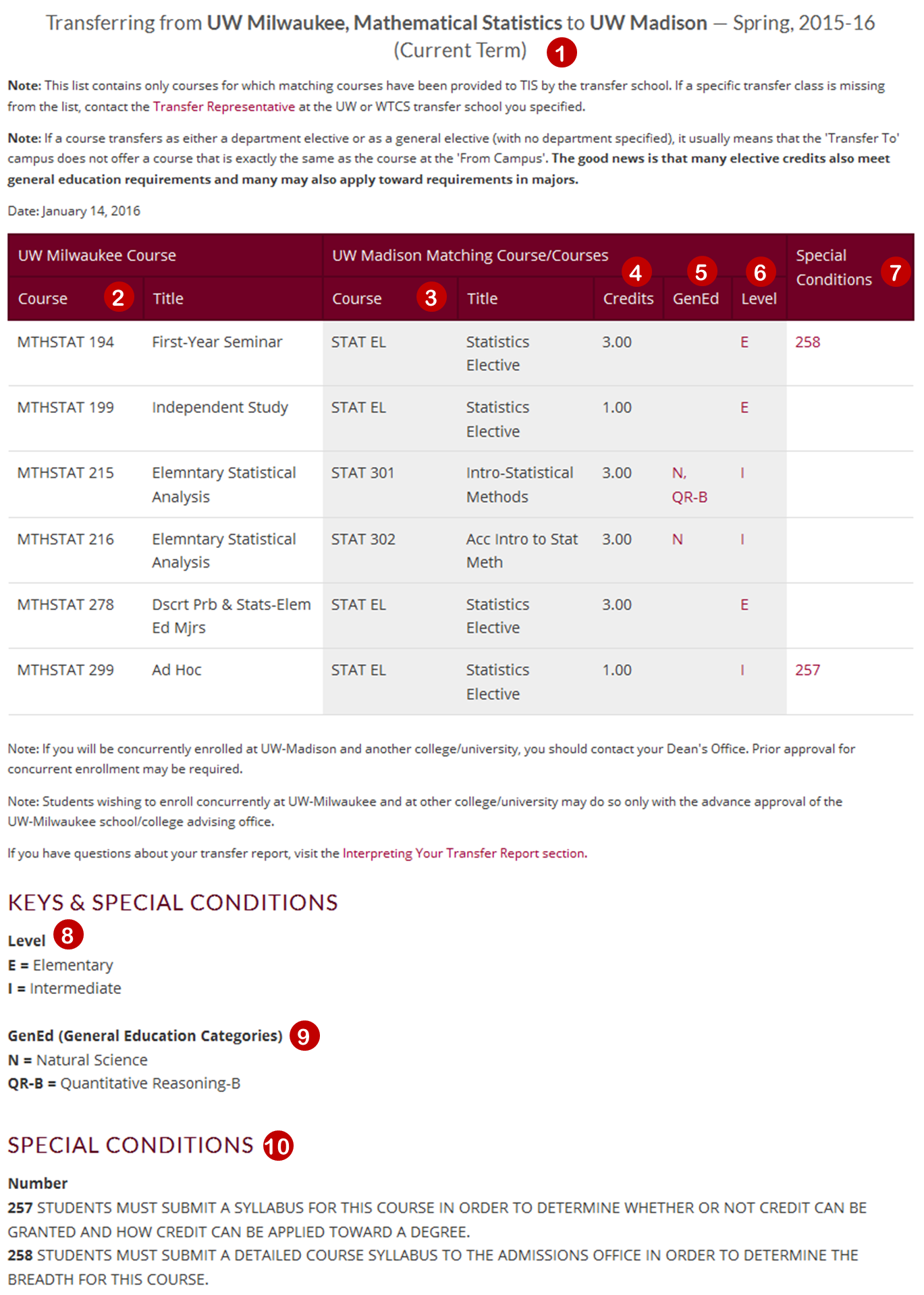The following is a sample report generated by the Credit Transfer Wizard Program. Depending on which wizard you choose, your report will have different information, especially if you choose to match all courses within a department, which will display multiple rows of courses between your chosen campuses.
The Report Key provides an extended definition of each area of your Transfer Report.
Report Key
This heading shows what transfer information you requested and when you requested it. You can count on the TIS course transfer information being correct for the current time-period. Usually, it will also apply if you took the course in the recent past or plan to take the course in the near future.
Here are courses that can be taken at the campus from which you are transferring.
These are the matching courses at the campus to which you are transferring. In some cases, a course will not have a direct match but will transfer as elective credit, will transfer in some other way or may not transfer for credit.
This area reports how many credits you'll receive when the course is transferred. If a course is a variable credit course (e.g. sometimes offered for 3 credits, other times for 4), the range of credits offered will be listed on the report. When students transfer variable credit courses, they generally receive the number of credits for which they took the course.
Everyone needs to take some General Education (Gen Ed) courses in order to graduate. The information in this column links to a key at the bottom of the report, which specifies the Gen Ed category that the course may count toward (e.g. social science, humanities).
Level is used to indicate the degree of difficulty of the course. Clicking on the letter in the Level Column connects with the key at the bottom of the report.
Note: Some UW campuses require that you take a set number of credits at a particular academic level in order to graduate. For example, you may need to take 40 credits of upper level (or upper division) courses - i.e. junior/senior level courses. Or you may need 60 credits in intermediate or advanced level courses.
If a number appears underneath this heading, you should click on it to read any warnings or special instructions related to the transfer of the given course. If "Future" appears in this column, it means that the matching course at the transfer school will become effective in a future term.
This is a key to the abbreviations that may be listed in the Level Column. In the sample report above, the courses transfer for E or Elementary level credit. (See explanation for Level above.) Some UW Campuses designate their Levels this way:
- P = Preparatory
- L = Lower
- U = Upper
Other UW’s use these Level Designations:
- P = Preparatory
- E = Elementary
- I = Intermediate
- A = Advanced
- D = Intermediate or Advanced
This area connects with any linked information in the Gen Ed column. In this example, one course transfers for N - Natural Science and QR-B - Quantitative Reasoning-B credit while another only counts for N - Natural Science credit. (See explanation for Gen Ed above.) While all UW campuses have General Education requirements, their specific Gen Ed categories and symbols differ.
This area links to numbers listed in the Special Conditions column. These are important because they provide warnings or special instructions relating to the transfer of a given course.