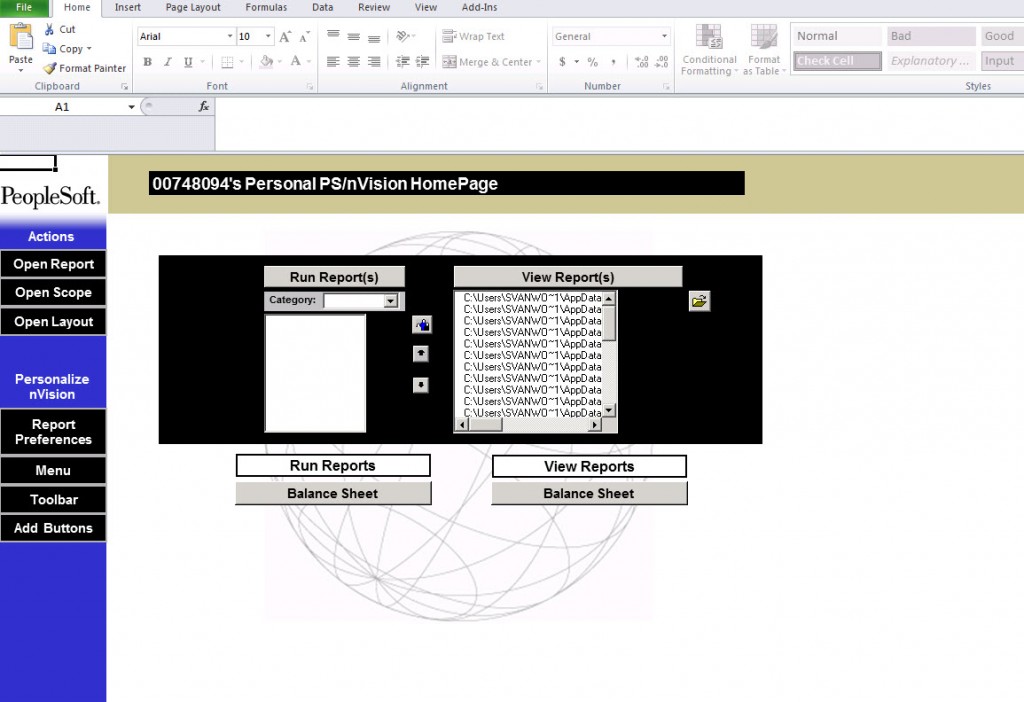nVision is a powerful tool used to create and run reports against data in SFS. The data is filtered through a template called a report layout. Report layouts can be created or modified using Excel spreadsheets with special code added, in the nVision Client application. Reports can be run via “the web”, in the delivered PS/nVision or our customized UW nVision Submit Center.
Navigation for PS/nVision:
Main Menu> Reporting Tools> PS/nVision> Define Report Request
Navigation for Reporting Console:
Main Menu> Reporting Tools > Reporting Console
To gain access to the nVision Client (outside of SFS):
Please contact uwsaproblemsolvers@support.wisconsin.edu
nVision Training Materials and Resources
nVision Client Application (Report Builder)
Help Docs
How To Docs
Local nVision Experts
The following people have successfully completed advanced nVision Training and are certified nVision Experts:
UW-La Crosse- Mark Haakenson
UW-Madison- Lea Erickson
UW-Milwaukee- Thomas Osmanski
UW-Milwaukee- Michelle Oberg
UW-Whitewater- Trisha Barber